How to Interact with NFTs and NFT Marketplaces via the Bitfinity Wallet
This guide will help you set up and preview the Bitfinity wallet's core features and interact with NFTs and NFT marketplaces on ICP.

Introduction
The Bitfinity wallet is a cutting-edge wallet specifically designed to work seamlessly across the entire Internet Computer ecosystem, and later, cross-chain. Its sleek and intuitive interface prioritizes user-friendliness, while its unique features make it an ideal choice for anyone interested in DeFi, NFTs, or web3, regardless of whether you're a seasoned DeFi veteran, NFT collector, or a complete novice in web3. The Bitfinity wallet is poised to become the go-to choice for all your crypto needs.
With its unique features, Apart from supporting tokens that use ICP-native standards (such as ICRC-1 and DFINITY's ledger token standard for Cycles), the Bitfinity wallet aims to be compatible with Bitcoin and accommodate NFTs registered on DAB. As the Internet Computer Protocol continues to integrate with other blockchains natively, the wallet will also support other popular blockchain standards, notably ERC-20.
This guide will help you set up and preview the wallet's core features and interact with NFTs and NFT marketplaces on ICP.
How to use Bitfinity:
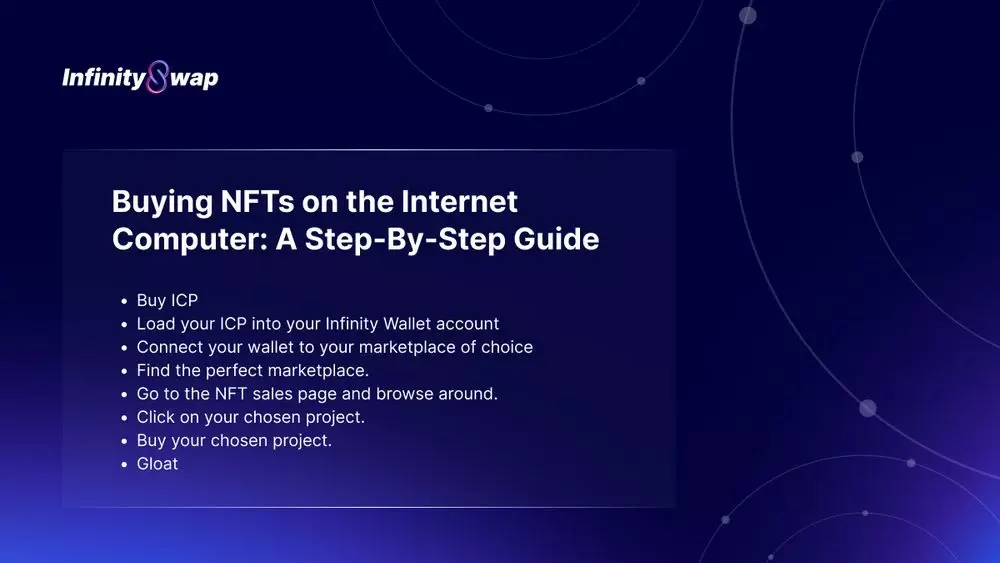
Here's a possible rephrased version: If you're looking to get started with the Bitfinity wallet, follow these simple steps: Download the Chrome extension by clicking here and selecting "Add to Chrome".
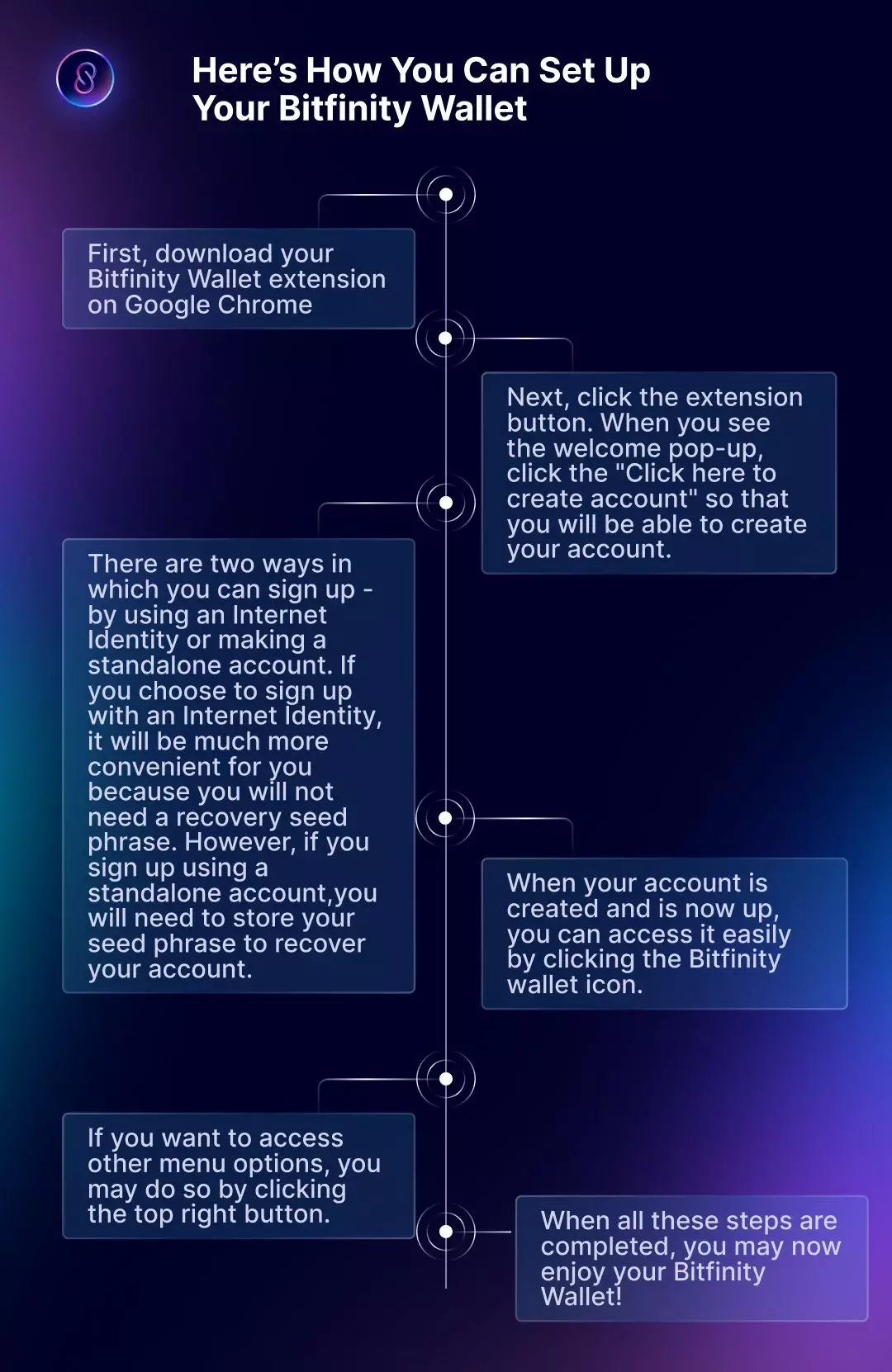
- Once the extension is downloaded, click on the Bitfinity wallet extension button to access the welcome pop-up. Click "Click here to create account" to create your account. Don't forget to pin the Bitfinity wallet to your toolbar for easy access.
- You can sign up using your Internet Identity or create a standalone account. Signing up with your Internet Identity is convenient as you won't need a recovery seed phrase. Alternatively, you can create a standalone account, but you will need to securely store your seed phrase for account recovery.
- Once your account is created, you can access your wallet anytime by clicking on the Bitfinity wallet icon on the extension bar. Try minting some testnet ICP by clicking on the Mint button.
- To access other menu options, select the top right button. You can preview the wallet's functions like transaction history, managing connected apps, and the NFT.
- Select the bottom right button to access menu features like trading and minting. Have fun exploring!
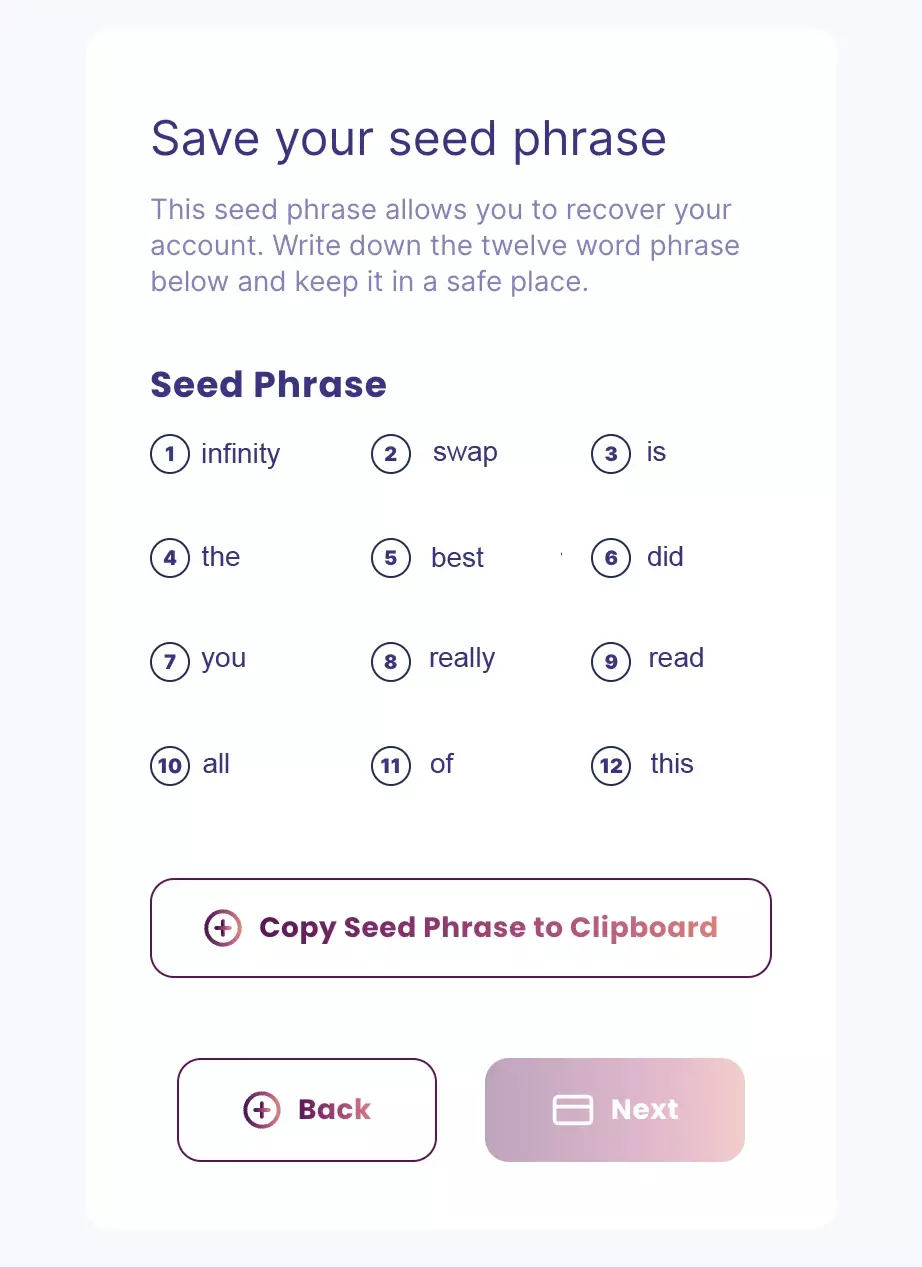
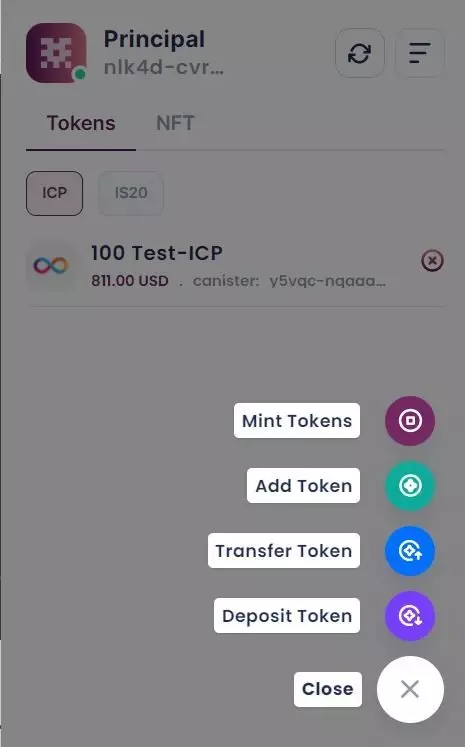
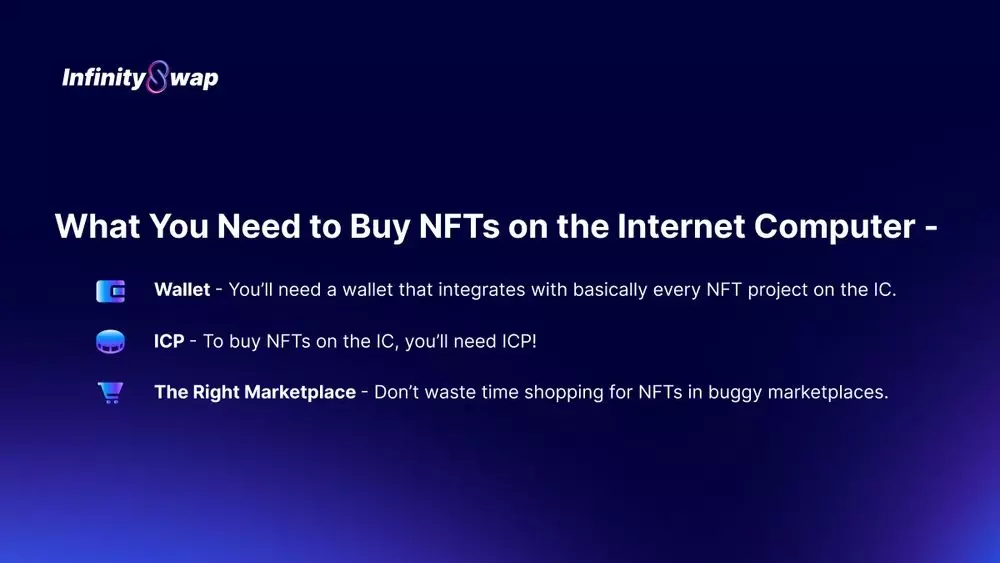
How to use Bitfinity wallet to interact with NFTs and NFTs marketplace
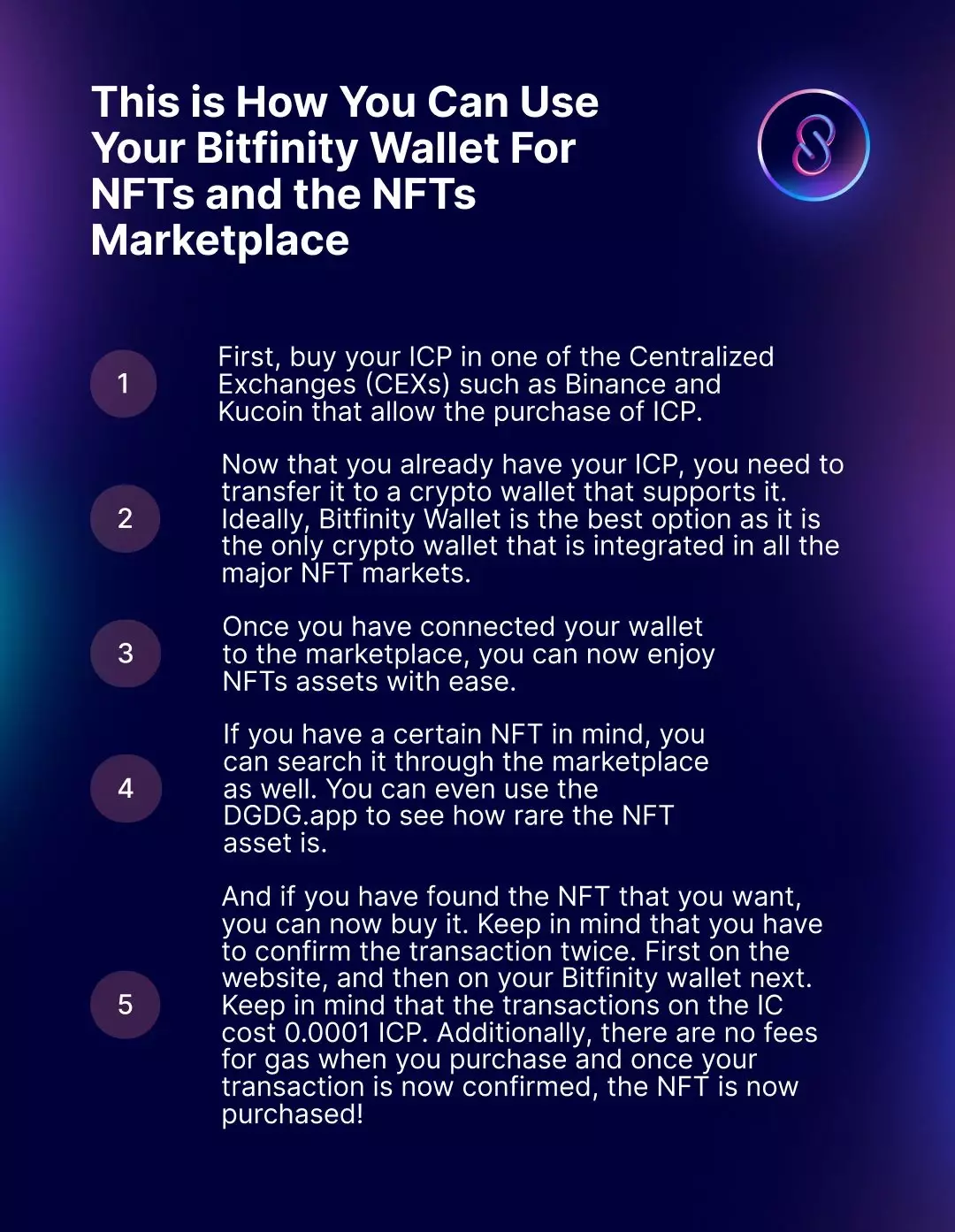
- Buy ICP on a CEX: To purchase NFTs on the IC blockchain, the first step is to obtain some ICP tokens This can be done by purchasing ICP on one of the various centralized exchanges (CEXs) that allow ICP trading, such as Binance, Coinbase, and Kucoin.
- Transfer Your ICP to Bitfinity Wallet: After acquiring ICP, it is necessary to transfer the tokens to a crypto wallet that supports ICP. While there are multiple options, it is recommended to use Bitfinity Wallet, which is the only wallet currently integrated with all major NFT marketplaces on the IC, including Entrepot & Yumi. Bitfinity Wallet also offers Internet Identity for secure login access and supports the IC's token standard ICRC-1, IS20 protocol, and IC ledger tokens.
- Connect Your Wallet to the Marketplace: To connect Bitfinity Wallet to a marketplace, choose Bitfinity Wallet from the list of integrated wallets and click "Allow" to connect your wallet to the marketplace. Once connected, it is possible to buy, sell, and view NFT assets.
- Search the Marketplace for the NFT You Want: Research is required to find an NFT project to purchase, and DGDG.app can be used to determine NFT rarity.
- Buy the NFT: Once the desired NFT has been found, click "Buy Now" and confirm the transaction twice - once on the website and the other on the Bitfinity wallet. It is important to note that transactions on the IC cost 0.0001 ICP, and this amount should be available in addition to the payment for the NFT. There are no gas fees on purchases, and once the transaction is confirmed, the NFT has been successfully purchased on the Internet Computer.
MAJOR NFT MARKETPLACES ON the IC CHAIN
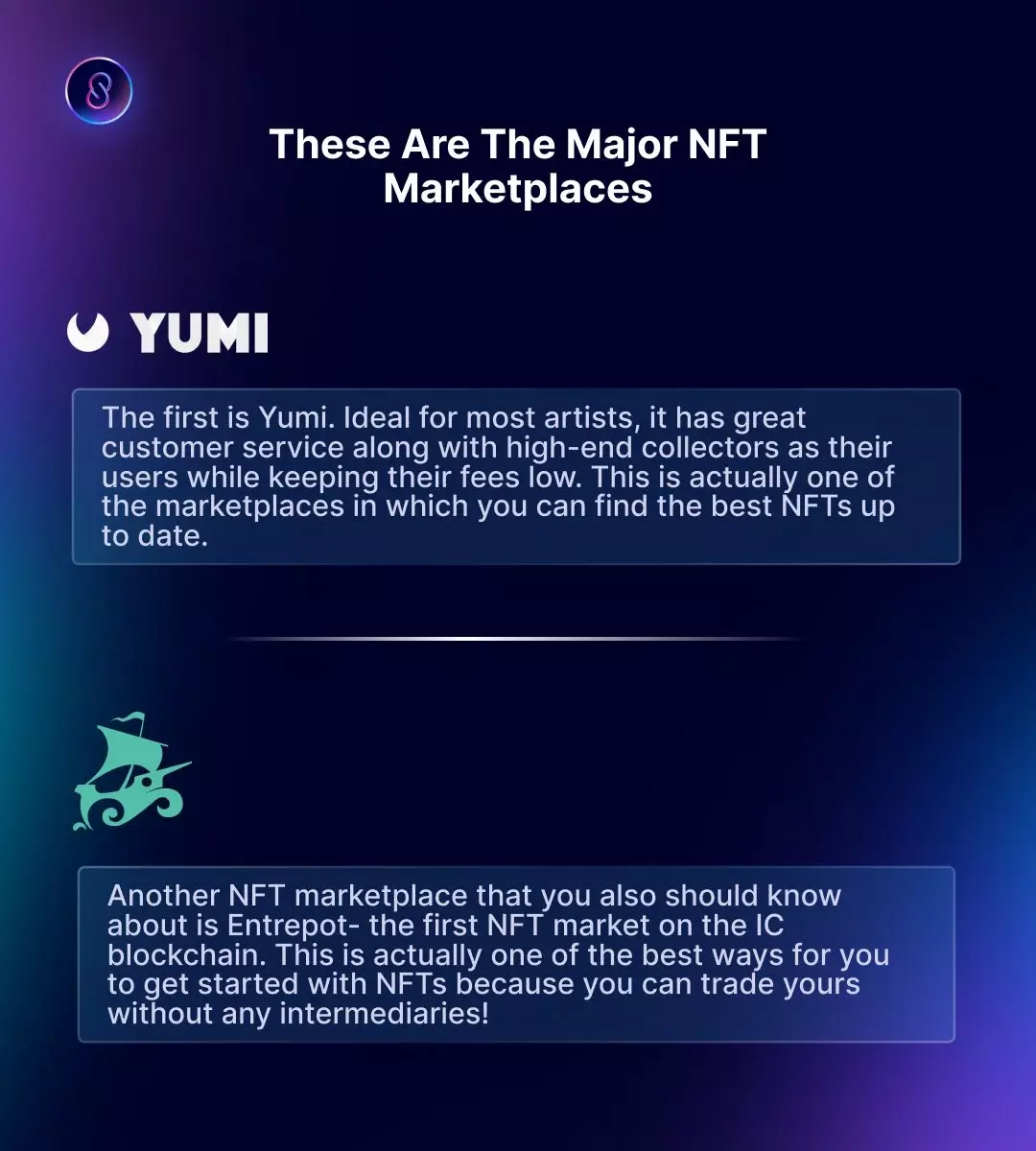
- Yumi is one of the best places to find NFTs on the Internet Computer chain. This full-stack marketplace has been around for over half a year and hosted the ecosystem's first Art Festival in August 2022, which brought some exciting developments in the art world. In addition, Yumi features a section for artists to work on their own development, making it an ideal platform for artists who want to sell a few individual pieces as NFTs. Yumi has low fees, exceptional customer service, and the presence of high-end collectors.
- Entrepot, created by Toniqlabs, is the first NFT market on the Internet Computer blockchain. Entrepot allows you to trade your NFTs securely without any intermediaries. If you have a Bitfinity Wallet and are looking for some of the best NFTs out there, Entrepot is the perfect place to start.
Conclusion
Bitfinity has partnered with all the leading NFT marketplaces on the IC, making it possible for you to use a single wallet for everything, including DeFi, NFT trading, and staking native tokens on the IC chain. Whether you're interested in buying NFTs from up-and-coming artists or investing in DeFi using BTC on the IC, we have created the perfect wallet for you.
Bitfinity is committed to providing you with the most versatile and user-friendly wallet available. So why not try the Bitfinity Wallet today and take the first step toward achieving financial freedom?
Connect with InfinitySwap
Bitfinity Wallet |AMM | Twitter | Website | Telegram | Discord | Github


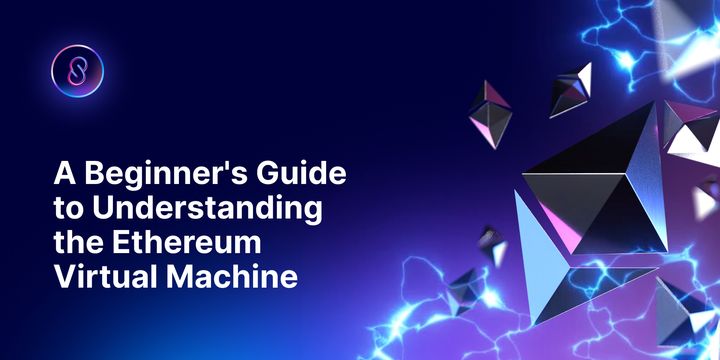


Comments ()