Migrating Your Wallet to the Bitfinity Wallet
The Bitfinity Wallet is live and is rapidly gaining support across many Internet Computer applications!

The Bitfinity Wallet is live and is rapidly gaining support across many Internet Computer applications! You only need to be a regular reader of our blog to know the increasing amount of partnerships with the top dApps in the space. Click here to go to the Bitfinity Wallet website, where you can install it. Remember, you will need this wallet to be potentially eligible for a series of fantastic NFT airdrops.
The Bitfinity Wallet is the official wallet for the Internet Computer by Infinity Swap. It provides the most convenient and seamless way to interact with all the applications and facets of the IC.
With the Bitfinity Wallet, you can view your ICP and IS20 tokens, mint test tokens, NFTs, and more. It can also be used as the primary way for you to interact with various applications on the Internet Computer, such as InfinitySwap, Entrepot, Dmail, CCC, and more.
In order to get started using the Bitfinity Wallet, you first need to either create a new wallet or migrate your existing one. If you need to create a new wallet, use this guide. For migration, follow the below steps :
Migrating Your Wallet
In order to set up your existing wallet with the Bitfinity Wallet, you must have either
- Your 12-word seed phrase (also called a mnemonic)
or - Your PEM key
Both of these pieces of data are private keys that give you the right to send tokens from your wallet, so they should be kept somewhere safe and secure. Your current wallet has a way to export your PEM key or seed phrase. You can usually find this under the “settings” menu in the wallet. For example, under settings, there may be a way to view your “secret recovery phrase,” or “export PEM key,” or something similar.
Once you are able to save the PEM key to your computer or write down your 12-word seed phrase, you can then import it into the Bitfinity Wallet. To do this, you can click on the extension you’ve installed and click the button that says, “Want to restore an account? Click here.”
From there, you will see a screen that allows you to select between importing using your seed phrase or using your PEM key. Click the appropriate option depending on whichever one you did earlier.
Once you pick an option, follow the on-screen prompt to import your data. Click to continue, and your private keys will be successfully imported into the Bitfinity Wallet and are ready for use!
Note on Hardware Wallets: For users that use a hardware wallet, such as a Ledger or YubiKey, you can simply click “Login with Internet ID,” which will take you to the default page to authenticate with your device of choice. From there, your wallet will be successfully integrated into the Bitfinity Wallet, after which you can use the Bitfinity Wallet as usual with your hardware wallet.
The Bitfinity Wallet, created by Infinity Swap, is the most convenient and powerful wallet that the Internet Computer has to offer. Designed to prioritize user experience, the intuitive interface will allow you to easily interact with the Internet Computer and its various applications, as well as send and receive funds to your Internet Computer address. You can look forward to further developments on the wallet, and please let us know of any feedback or issues you have with it!
Connect with InfinitySwap
Twitter | Website | Telegram | Discord | Github
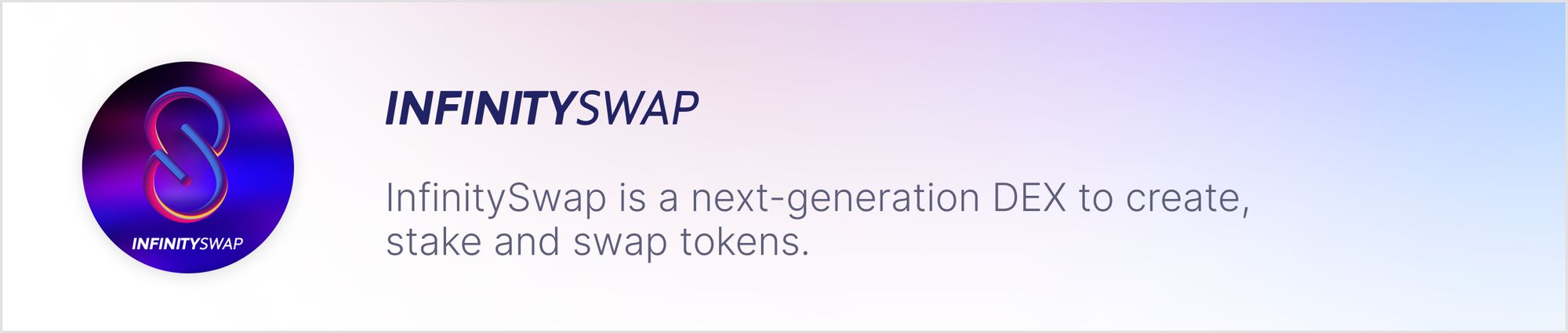
*Disclaimer: While every effort is made on this website to provide accurate information, any opinions expressed or information disseminated do not necessarily reflect the views of InfinitySwap itself.





Comments ()