Tips and Tricks for Using the Bitfinity Wallet
In the following article we will examine the following: How to disconnect your wallet from a dApp How to Regain Wallet Access with your Recovery Phrase How to Send, Receive, or Sell an NFT using Bitfinity

How to Regain Wallet Access with your Recovery Phrase
When setting up your Bitfinity wallet for the first time, you will be presented with a list of twelve randomly generated words to write down for safekeeping. This list of words is your Recovery Phrase, the only possible method of recovering access to your wallet should you lose access for whatever reason.
Any attempt to import your wallet to a new device will require the Recovery Phrase to be input into the Bitfinity browser extension.
As this phrase allows full administrative access to your wallet, it is extremely important that it is kept safe, to ensure that your funds are never compromised.
The safest way to store the phrase is on a piece of paper, and words should be written down clearly and legibly. After that it is a question of personal preference; you may choose to make duplicates or memorize some or all of the phrase.
It is important to understand that storing the Recovery Phrase digitally is never a good idea. It is best practice to assume that your computer is hacked at all times, and act accordingly. In the event that your machine is compromised, files stored on the machine can be read easily, and should your Recovery Phrase be there it makes light work for hackers to access your funds.
The same goes for storing your Recovery Phrase on external services such as dropbox or google cloud, these services can also be hacked. The same goes for a USB stick, it is not a good idea.
Novel ways of protecting your Recovery Phrase exist and can be researched online. Safety deposit boxes can be acquired for the truly paranoid. If storing a large sum of money, (or a large percentage of your net worth for that matter), on the Bitfinity wallet, it may be worth taking extra time to research wallet security deeply.
It is important to note that Bitfinity wallet cannot help you if you lose access to your wallet and have lost your Recovery Phrase.
Assuming you have your Recovery Phrase to hand, the process of wallet recovery is straightforward. Simply input the phrase, change the wallet password when prompted, and you're good to go.
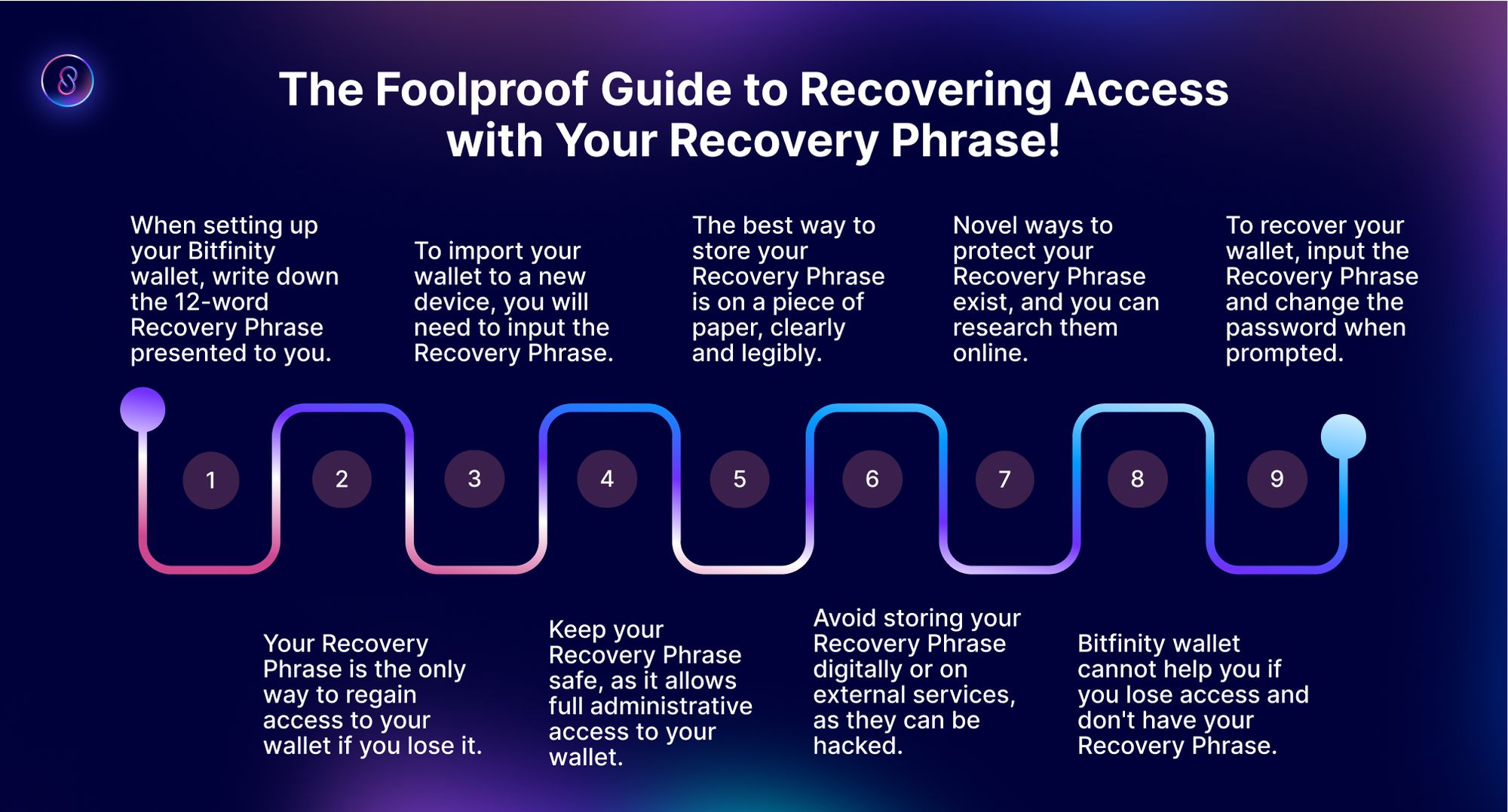
How do I Send, Receive, or Sell an NFT using Bitfinity?
Much like fungible tokens and coins, NFTs can be bought, sold, and sent on the IC network with ease, by way of transactions carried out through the Bitfinity wallet.
In order to purchase NFTs on the IC blockchain it is necessary to first fund your wallet with $ICP.
Once that is done, simply head over to an NFT marketplace on the IC network, for example, entrepot.app. Connect your wallet to the site using the "Connect Wallet" button at the top right of the screen.
There are a whole bunch of NFT collections available to buy on the site, so it is worth taking the time to explore and research each collection that you are interested in individually. Once you have found an NFT that you like, it is time to make a purchase.
Click on the collection that you want to buy into, and then click on the specific NFT that you wish to purchase. Hit the "Buy Now" button in order to purchase the NFT. Follow the prompts given by the wallet to sign the transaction in order to complete the purchase.
It is also possible to make an offer on an NFT using the "Submit Offer" button which is next to the "Buy Now" button, and this can be a great way of picking up NFTs that you like a little cheaper.
Once purchased, your NFT can be viewed on your "Collected" page, which can be found by clicking on the "Connect Wallet" button when connected.
Here, you can interact with owned NFTs by clicking on them, and listing them using the "Sell" button. The wallet will once again ask you to sign in order to authorize the transaction.
NFTs can also be sent to other trusted wallets from the "Collected" page, using the "Transfer" button and signing through the Bitfinity Wallet in order to complete the transaction. The NFT will then be owned by the receiver's wallet.
On ICP the whole process of buying and selling NFTs via Bitfinity is easy and intuitive.
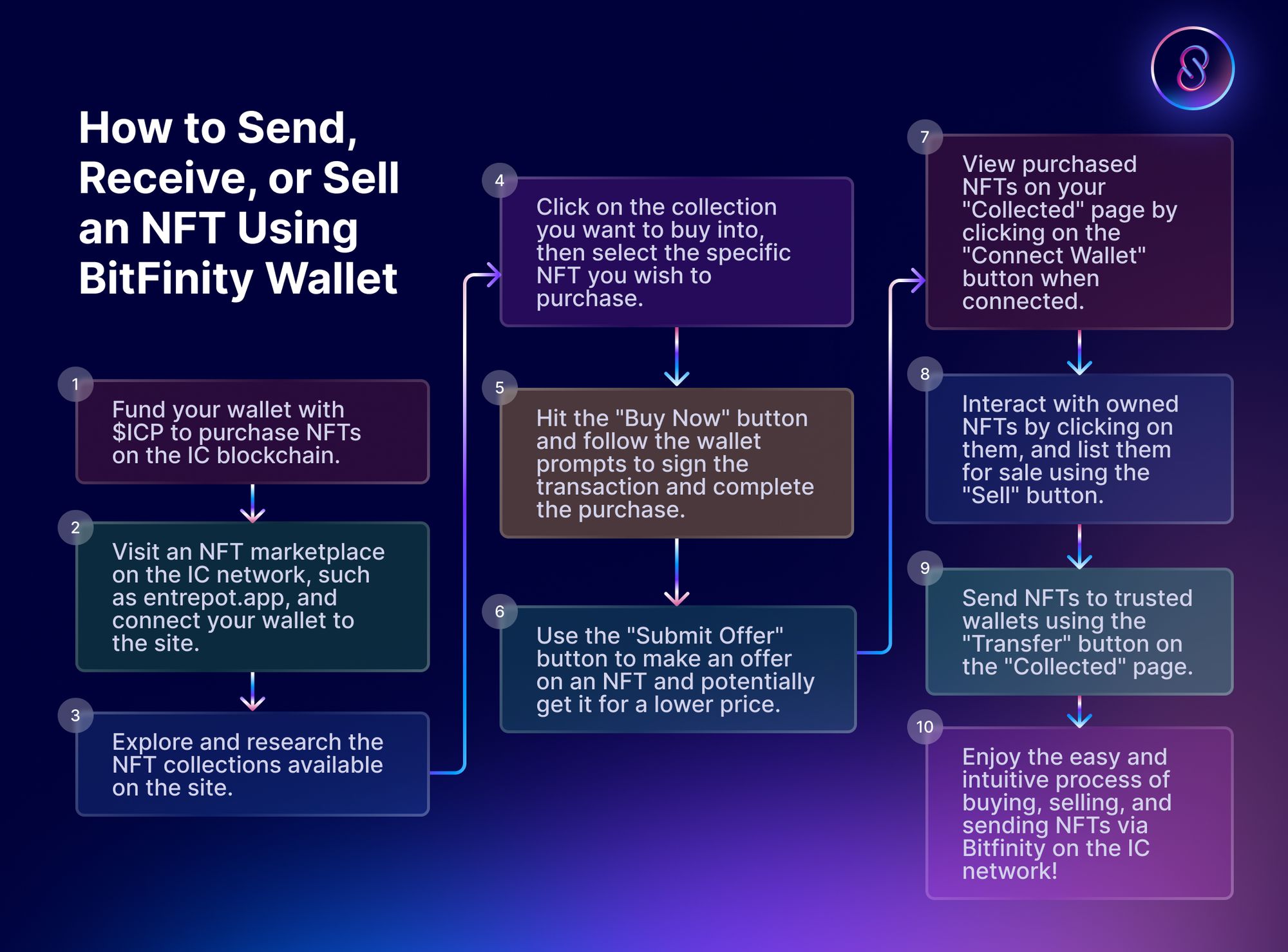
Looking to Disconnect your Wallet from a dApp? Here's how with the Bitfinity Wallet Extension
One of the features unique to web3 is the ability to connect your wallet to a dApp. Often this connection is carried out through the use of a "Connect Wallet" button, which is present as part of the GUI.
When talking about wallet security, the need for the user to verify the authenticity of sites that carry these buttons cannot be overstated. There have been a whole bunch of examples of third-party sites offering fantastic sounding things for users, such as free NFT mints or token airdrops, only for users' wallets to in fact connect to a wallet-draining contract.
Oftentimes, we connect our wallet to trusted sites and it remains connected after we move on, which can also lead to problems. Over time, our wallets can end up connected to an array of different sites, some of which may be trusted and some of which may be less so.
With this in mind, disconnecting from sites is an issue that all users of crypto wallets should concern themselves with.
Disconnecting from connected sites using the Bitfinity wallet is a really easy process and one that should be carried out regularly.
On the browser extension, first hit the button in the top right corner for the dropdown menu. From there, select the "Connected Apps" button. This is where all connected apps will be displayed.
Simply hit the "X" next to the name of a connected App to disconnect. That's it, it's really simple.
Wallet hygiene is really straightforward to carry out but is something that can potentially save a lot of heartache. It only takes one malicious site to cause an unwanted situation, so it is best to always be proactive with security.
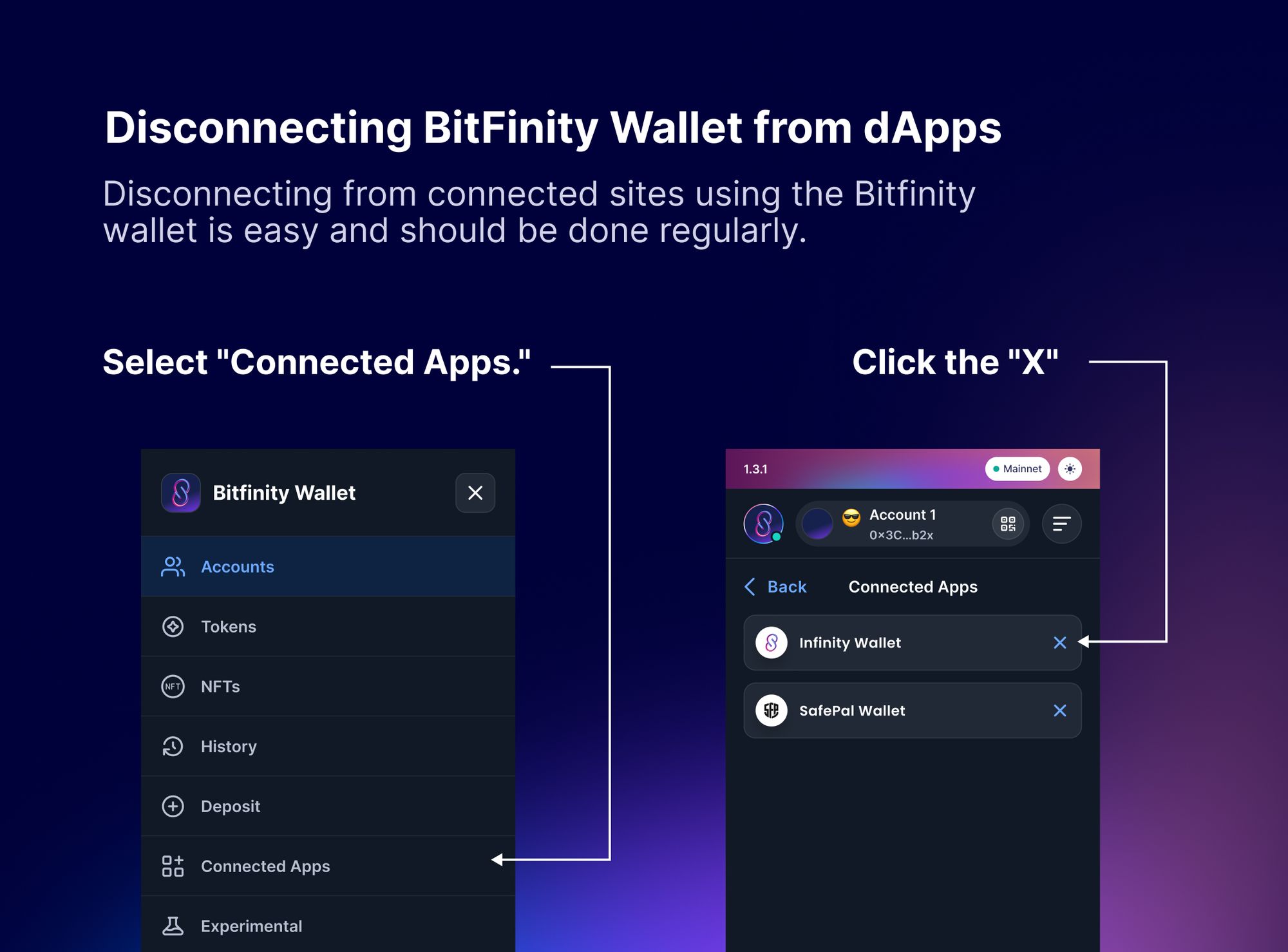

Connect with InfinitySwap
Bitfinity Wallet |AMM | Twitter | Website | Telegram | Discord | Github
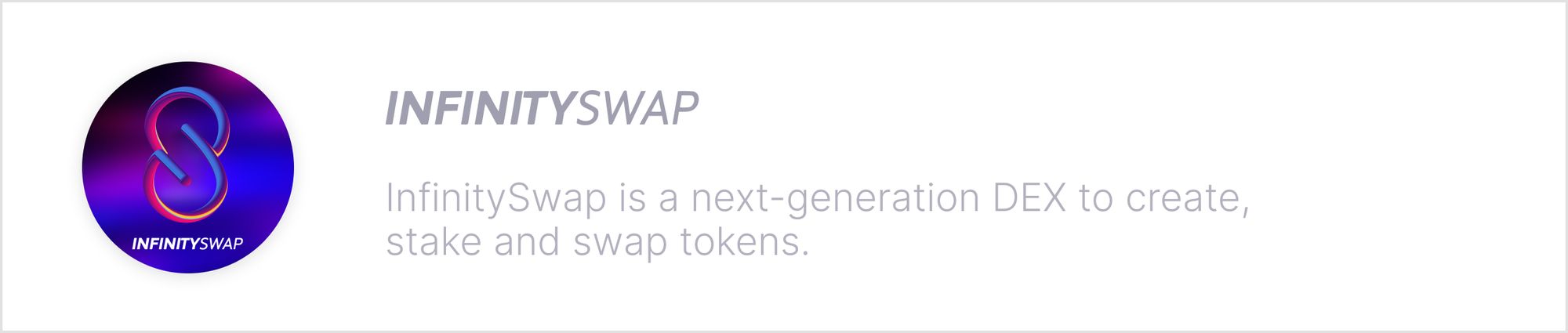





Comments ()